How to Download Files from SampleDrive.org – Step-by-Step Guide
Welcome to our official guide! In this post, we’ll show you how to easily download your files from SampleDrive.org in just a few simple steps. If you’re facing any confusion with the process, follow this walkthrough carefully.
If you’re having any weird issues like buttons not working, blank pages, countdown getting stuck, or anything else not working right, just drop us an email with the following:
- A screenshot of the issue (super important)
- Your name
- Your email
- The time (in UTC) when the problem happened
🔽 Step 1: Choose Your Desired Product
First, browse through the available posts on SampleDrive.org and select the product or file you’d like to download.
⏬ Step 2: Scroll to the Bottom of the Post
After selecting your product, scroll down to the bottom of the post.
Now, wait for 10 seconds — after the timer ends, the Download Now button will appear.
📥 Step 3: Click the ‘Download Now’ Button
Once the button appears, click on “Download Now” to proceed to the next step.
🌐 Step 4: Verify You’re Human on ShortTrick.in
You’ll be redirected to a new page called ShortTrick.in.
This page may contain some ads — don’t worry, they’re safe and won’t harm your device.
Just click the “I’m not a robot” checkbox to confirm you’re human.
⏱ Step 5: Wait and Click the Blue Button
Now, wait for 10 seconds, and then click the blue button that appears to continue.
🗂 Step 6: Choose Your Preferred Mirror Link
Next, you’ll be taken to a page called PopLinks.sbs.
Here, you’ll see a list of mirror websites for downloading the file.
Choose your preferred file storage site — for example, MediaFire, Mega, or Google Drive.
Personally, I recommend MediaFire for a quick and reliable download.
✅ Final Step: Human Verification and Download
Now, you’re at the final step.
- Click the “I’m a human” button
- Wait for 3 seconds
- Then click the “Get Link” button
Your download should now begin automatically!
⚠️ Important Note for Ad Blocker Users
If you’re using:
- An ad blocker
- JavaScript blocking extension
- Or any other ad-blocking software
This process might not work properly. We know the ads can be annoying, but they help us keep our services running. We appreciate your understanding and support!
❤️ Thank You for Visiting SampleDrive.org!
We hope this guide made your experience smoother.
Thank you for using our service — enjoy your downloaded product!
Don’t forget to visit us again for more awesome files.
Love,
Team SampleDrive