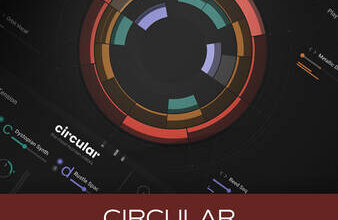Groove3 Production & Mixing Tips & Tricks TUTORiAL

Groove3 Production & Mixing Tips & Tricks | 336.00 MB
Download Groove3 Production & Mixing Tips & Tricks
If you’re looking for ways to improve your productions and mixes overall, we have just the thing. In this production and mixing course, veteran Groove3 instructor Thomas Cochran will show you many ways to do just that without having to buy any new software. In fact, all the plugins Thomas uses in this course are completely free. You’ll learn tips on building and using virtual instruments in effective ways, processing them with various effects, adding air to your mix with harmonic exciters, and much more. These production and mixing videos are designed for those with a basic understanding of producing and mixing a track.
Thomas kicks off the course by discussing the use of LABS by Spitfire Audio, a collection of 100% free virtual instruments for all genres and applications. Then you’ll learn how to create a pluck synth sound from scratch with Vital, which can be used in a variety of productions and help you understand the fundamentals of sound design with synthesizers. This is followed by a lesson on how to create an orchestration from some simple piano chords using BBC Symphony Orchestra Discover, including the use of automation for improved string dynamics.
Then, explore the Super Massive plugin from Valhalla and see how to create complex reverb and delay sounds and how to fit them into your track effectively. Softube’s Saturation Knob is covered next, and Thomas demonstrates how it can be employed to add thickness and warmth to a mix without sounding overbearing.
There are plenty of other tips as well, such as using the OTT multi-band compressor (for help with synth mixes), Fresh Air (adding top end to vocals and other instruments without harshness), Tape Cassette 2 from Caelum Audio (for adding lo-fi saturation character), Ozone Imager V2 (adjusting stereo width and creating mono-compatible stereo width), and more!
You don’t need a whole slew of expensive, fancy plugins to improve the sound of your productions. With this course, you’ll learn many useful, practical ways of achieving the pro sound you hear in your head with modest tools and some good old-fashioned know-how. What’s better is that the knowledge and experience you gain in this course can be applied in many other future musical situations, regardless of which brand plugin you are using.
See the production and mixing video descriptions for more information on the contents of each video and ideas you can apply to your own music. Learn to take control of your productions and mixes once and for all… watch “Production & Mixing Tips & Tricks” now!
What You Will Learn:
-Practical tips for improving your mixes with saturation, multi-band compression, harmonic exciters, and more
-Sound design tips for building synth sounds from scratch
-How to flesh out some simple chords with a full orchestration and use automation to enhance dynamics
-Adding weight to vocals with Vocal Doubler (from iZotope) and managing stereo width (with Ozone Imager)
-And more!
-
Click ” Download Now ” Button For Download Your File