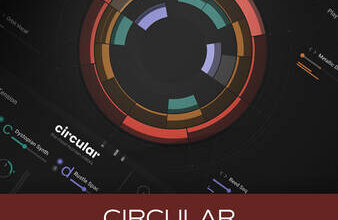Groove3 Tympo Explained TUTORiAL

Groove3 Tympo Explained | 125.00 MB
Download Groove3 Tympo Explained
Tired of stale, flat drum tracks? In this video course, VI guru Larry Holcombe will teach you all about the perfect remedy: Tympo from Teletone Audio. This plugin makes it easy to perform and create fresh drum tracks that can then be mutated, bent, and twisted into something completely unique and captivating in no time. You’ll learn how to design sounds from scratch, select different kit sounds or beats, input your own beats, customize the sounds, and much more. These Tympo video tutorials are designed for new Tympo users.
Larry begins by introducing Tympo and explaining what its capabilities are, along with providing a tour of the interface (so you’ll know how it’s all laid out) and a suggested workflow to get you started. Then it’s on to the topic of sound design, where you’ll learn how to use the mod and pitch wheels on your MIDI controller to mangle your beats, whether they’re pre-progammed or sequences of your own. Discover how the various controls, such as Distress and Decade, can add dramatic or subtle effects to the sounds that take them into another realm altogether.
You’ll also learn how to add various noise samples and effects to your beats, ducking techniques to help the kick drum stand out, and methods for adjusting the timing for slight or drastic differences in groove and feel. Next, explore the subject of kit selection and customization, as Gary demonstrates the myriad parameters at your disposal for getting the drum sounds just right.
There’s plenty more to come, such as beat selection (browsing different folders, marking favorites, etc.), Beatmaker functions (various options for creating and inputting your own beats), multi-output routing (for sending each sound to a separate track in your DAW), MIDI inport/export, and more!
If you’re looking for a quick, fun way to add something special to your beats, this Tympo video course will show you how to do it easily with Tympo. Check out the Tympo video tutorial descriptions for more information and for different ideas on how you can incorporate this instrument into your next production. When creating vibrant drum tracks is this easy, there’s no excuse for bland beats… watch “Tympo Explained®” today!
What You Will Learn:
-Interface layout and suggested workflows
-How to design your own sounds and distort, twist, and process them with effects and other features
-Kit selection, customization, and favoriting
-Creating your own beats and sequences from scratch with Beatmaker
-and much more!
-
Click ” Download Now ” Button For Download Your File