Groove3 Wavelab 12 Update Explained TUTORiAL
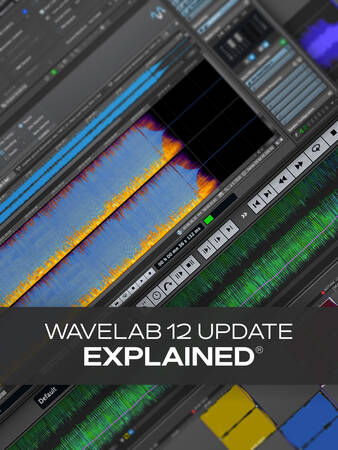
Groove3 Wavelab 12 Update Explained | 327.00 MB
Download Groove3 Wavelab 12 Update Explained
Wavelab users rejoice! In this Wavelab video course, Groove3 veteran instructor Gary Hiebner will walk you through the incredible updates and new features found in Wavelab 12, all of which can help improve the quality of your mixes and/or speed up your workflow in numerous ways. By the end of this Wavelab course, you’ll be fully up to speed and ready to start implementing these new tools right away. These Wavelab videos are designed for new users of Wavelab version 12.
Gary begins by introducing the new Startup Assistant features, including templates, recent items, and the ability to edit audio device settings. Then he gives a tour of the updated interface, so you’ll quickly get your bearings as we proceed through the course. You’ll also see how to run Wavelab in your favorite DAW if it supports ARA technology.
Next, Gary demonstrates how you can move audio between different applications using drag-and-drop or copy/paste—even into other audio applications. Also, see how the Rainbow Waveform view allows you to assign custom colors to different frequency areas and save customized views.
There’s loads more to come, including bulk audio file replacement (quickly replace audio clips in an Audio Montage), Zoom to Peak (automatically zoom to audio peaks), Loudness Analysis (for different platforms, such as Spotify and Netflix), improved crossfades, loudness matching (to a target reference), Null Test Track (for quickly determining whether two clips are identical), sidelining tracks (to save CPU resources), speaker configuration and playback plugins, new compressors (Black Valve, VoxComp), new EQs (Pultec-style and midrange boost-style), and much more!
Wavelab just got significantly better with version 12, and there’s no better way to quickly learn the new features and see how to use them effectively than this Wavelab course! To learn more about the additions and improvements in this latest version, refer to the individual Wavelab 12 video tutorial descriptions. Don’t miss out on the new features… Watch “Wavelab 12 Update Explained®” now!
What You Will Learn:
-Using new features in Start Up Assistant, such as editing your audio devices
-How to use magnet markers to detect transients and releases in an audio file
-Matching the loudness of a reference track
-Replicating settings for plug-ins for other tracks quickly
-And much more!
- After Countdown Click ” Download Now ” Button To Download Your File



